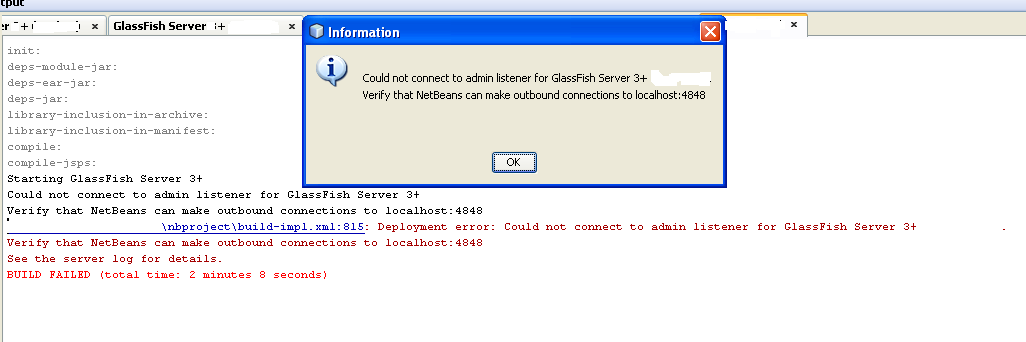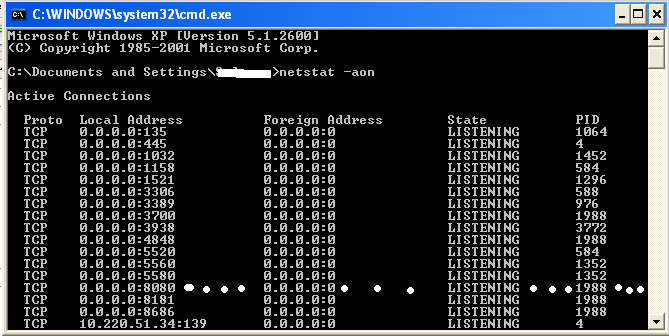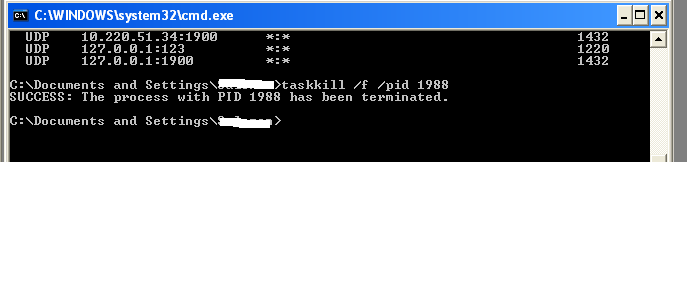Are you having hard time trying to convert your PDF file from one version to another ? It is a common scenario with some software not accepting the latest version of PDF. I faced a similar probelm working a Greenstone library software which could only process at most the version 1.4.
No matter what you are going through this post is going help you move on with your task.
1. Download
PDFCreator, don't panic as far as I know it is free.
Jsut install it and it is straight forward.
2. Check the version of your PDF version
Open the file with a pdf reader like acrobat ---> File --->Properties.
As you can see the version of this file is 1.6, so we have to convert it to lower one.
3. Launch PDFCreator:
You will have the following small interface.
Click on Add and brwose to the file location. and you will get a pop window
4. Wait for 1 to 2 minutes you will get another windows
5. Click on Options :
The button at the bottom center. And follow.
6. Click on
Format:
At the left side you see format, under click PDF.
Then at the right side set the Default settings (Ebook for my case),
Under compatibility choose your desired version (In my case i chose Adobe Acrobat 5 (PDF 1.4)).
Click on save and wait for a while. Your converted pdf will pop up.
Just save it and enjoy.
Sorry for being long, I will try to come up with another short and better way on the matter in another post, till then stay tuned.
Aurevoir !!!!!!!