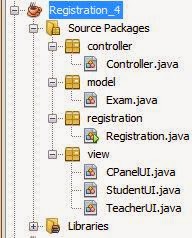After trying to uncover my newly installed ubuntu as dual boot with a previous windows installation without much success I finally came to this easy and simple solution.
With boot-repair ou can quickly restore your newly installed linux os by typing the following commands...:
With boot-repair ou can quickly restore your newly installed linux os by typing the following commands...:
- Boot from your live CD/ Bootable USB and choose the option try ubuntu.
- CTRL + ALT+ T to open a new terminal
- $ sudo add-apt-repository ppa:yannubuntu/boot-repair
- $ sudo apt-get update
- $ sudo apt-get install boot-repair
- Run boot-repair from your system or just type boot-repair from your terminal
- On start select Recommended Repair , then follow up ...
- Soon on restart you will be presented with your grub menu...
- That is all