Store and Retrieve image from a directory using php: Part2
Hi !,
This is the continuation of part 1.
Create an empty folder: upload
Create a file: upload_file_save.php
Create a file: view.php
After this point your will have the following files.
Hi !,
This is the continuation of part 1.
Create an empty folder: upload
Create a file: upload_file_save.php
<?php
include 'db.inc';
if (!($connection = @ mysql_pconnect($hostName,$username,$password)))
showerror();
if (!mysql_select_db("your dbase name", $connection))
showerror();
$allowedExts = array("gif", "jpeg", "jpg", "png");
$temp = explode(".", $_FILES["file"]["name"]);
//getting the prefix
$prefix=$temp[0];
//getting the extension
$picextenstion=$temp[1];
//checking
$extension = end($temp);
if ((($_FILES["file"]["type"] == "image/gif")
|| ($_FILES["file"]["type"] == "image/jpeg")
|| ($_FILES["file"]["type"] == "image/jpg")
|| ($_FILES["file"]["type"] == "image/pjpeg")
|| ($_FILES["file"]["type"] == "image/x-png")
|| ($_FILES["file"]["type"] == "image/png"))
&& ($_FILES["file"]["size"] < 2000000)
&& in_array($extension, $allowedExts))
{
if ($_FILES["file"]["error"] > 0)
{
echo "Return Code: " . $_FILES["file"]["error"] . "<br>";
}
else
{
echo "Prefix name: " . $prefix . "<br>";
echo "Extension: " . $picextenstion . "<br>";
echo "Type: " . $_FILES["file"]["type"] . "<br>";
echo "Size: " . ($_FILES["file"]["size"] / 1024) . " kB<br>";
echo "Temp file: " . $_FILES["file"]["tmp_name"] . "<br>";
// Re-Check connection
if (mysqli_connect_errno($connection))
{
echo "Failed to connect to MySQL: " . mysqli_connect_error();
}
else
{
echo '<br> Successfully connected';
}
//getting the id
$sqlid = "SELECT testid FROM testimonial ORDER BY testid DESC LIMIT 1";
$result = mysql_query($sqlid);
while ($getid = mysql_fetch_array($result)){
$newid = $getid['testid'] + 1;
}
if (file_exists("upload/" . $newid.'.'.$picextenstion))
{
echo $newid.'.'.$picextenstion . " already exists. ";
}
else
{
//moving to the right directory
move_uploaded_file($_FILES["file"]["tmp_name"],
"upload/" . $newid.'.'.$picextenstion);
echo "\nStored in: " . "upload/" . $newid.'.'.$picextenstion;
//Saving to the database.
$persname=$_POST["persname"];
$country=$_POST["country"];
$department=$_POST["department"];
$message=$_POST["message"];
$picsmane=$newid.'.'.$picextenstion;
echo '<br> lastest id '.$newid.'<br> ';
//query
$sql="INSERT INTO testimonial (pers_name, country, department, message, pics_name)
VALUES ('$persname', '$country','$department','$message','$picsmane')";
// Inserting into the database
$retval = mysql_query( $sql, $connection );
if(! $retval )
{
('Could not enter data: ' . mysql_error($connection));
}
echo mysql_affected_rows()." picture successfully added\n";
echo '<a href="view.php">View the lastest picture</a><br> ';
mysql_close($connection);
}
}
}
else
{
echo "Invalid file";
}
?>
Create a file: view.php
<?php
include 'db.inc';
if (!($connection = @ mysql_pconnect($hostName,$username,$password)))
showerror();
if (!mysql_select_db("testi", $connection))
showerror();
?>
<html>
<body>
<table>
<?php
$sql= "SELECT * FROM testimonial ORDER BY testid DESC ";
$query = mysql_query($sql, $connection );
?>
<?php
while($row = mysql_fetch_array($query)){
?>
<tr>
<td>
<label for="">ID: </label>
</td>
<td><?php echo $row['testid']; ?></td>
</tr>
<tr>
<td>
<label for="">Name</label>
</td>
<td><?php echo $row['pers_name']; ?></td>
</tr>
<tr>
<td>
<label for="">Picture</label>
</td>
<td><img height='100' width='200' src=" <?php echo 'upload/'.$row['pics_name'];?>"/></td>
</tr>
<?php
}
?>
</table>
<?php
echo '<br> <a href="index.php">Enter another picture</a><br> ';
?>
</body>
</html>
After this point your will have the following files.
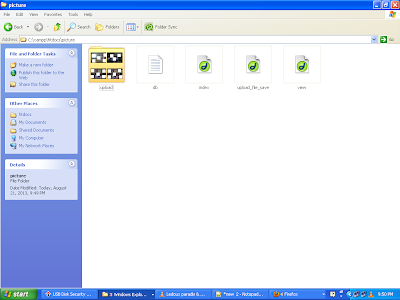
No comments:
Post a Comment